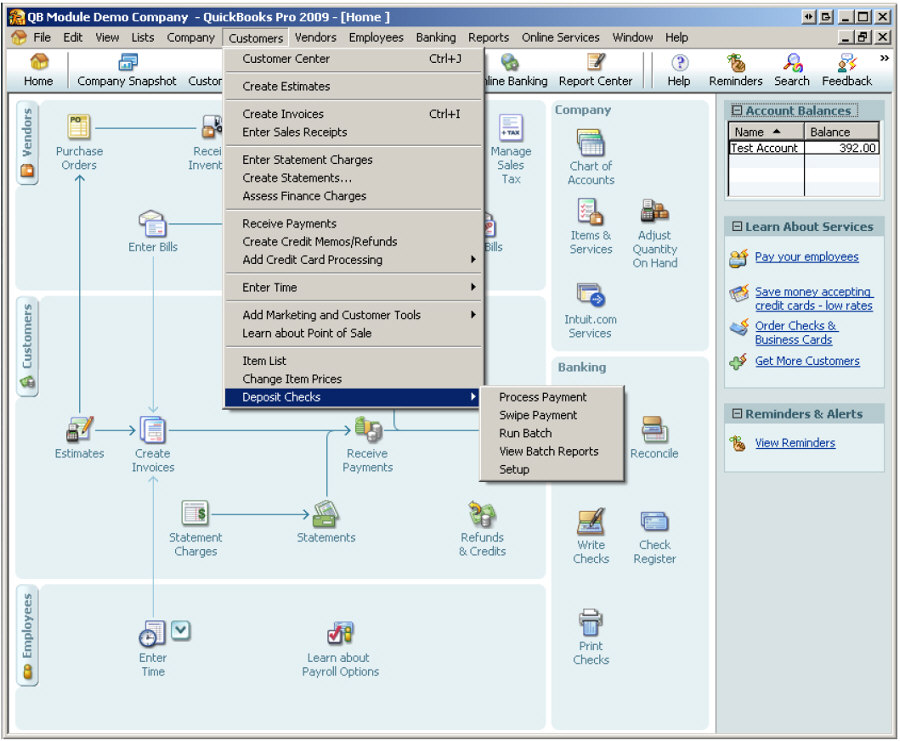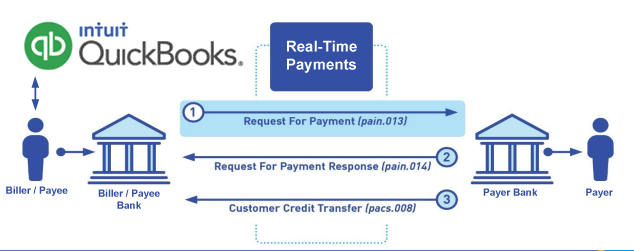RTP® Surcharging is a compliant
payment model that allows merchants to transfer processing
costs to the payer (customer), reducing expenses while enabling
real-time transactions.
✔ The Payee
(merchant/business) applies an RTP® surcharge – a transparent
fee added to the invoice.
✔ The Payer
(customer/client) covers the processing cost during checkout.
✔ Funds settle instantly, ensuring seamless cash
flow and real-time accounting.
✔ Applies to
Invoicing, MOTO, Auto-Bill Pay, and business-to-business (B2B)
payments.
Why Businesses Are Implementing RTP®
Surcharge Integration in QuickBooks® QBO:
✔ Eliminates merchant processing fees, boosting
profitability
✔ Reduces payment processing delays
with real-time settlements
✔ Automates accounting
workflows, reducing reconciliation time
RTP® Surcharging vs. Traditional
Payment Processing
|
Feature
|
RTP® Surcharge Model in
QuickBooks® QBO
|
Traditional Payment Processing
|
|
Processing Speed
|
Instant (24/7/365) RTP® & Same-Day
ACH
|
ACH: 1-3 days, Credit Cards: 1-5
days
|
|
Merchant Processing Fees
|
Paid by Payer (Customer/Client)
|
Absorbed by Merchant
|
|
Bank Reconciliation
|
Automated via ISO 20022 Messaging
|
Manual reconciliation required
|
|
Chargeback & Fraud Risk
|
Low (RTP® payments are final and
irrevocable)
|
Higher risk with credit card
chargebacks
|
|
Customer Payment Experience
|
Transparent pricing with a
disclosed surcharge
|
Hidden fees reducing merchant
profits
|
Why QuickBooks® Users Are Switching to
RTP® Surcharging:
✔ Faster,
cost-efficient payments improve business cash flow
✔
Lower transaction fees compared to credit card processing
✔ Seamless integration into QuickBooks® for automated
reconciliation
How RTP® Surcharging Works in
QuickBooks® QBO for Invoicing, MOTO & Auto-Bill Pay
Seamless Integration Across Multiple
Payment Channels</h2>
With TodayPayments' RTP® integration in
QuickBooks®, businesses can:
Send Invoices:
Generate QuickBooks® QBO invoices with an embedded RTP®
surcharge for cost-free processing.
Process MOTO Transactions: Accept payments over the phone
while passing fees to the payer.
Automate Auto-Bill Pay: Set up recurring RTP® payments
while ensuring payers cover processing fees.
How It Works in QuickBooks®:
✔ Step 1: Generate an invoice in
QuickBooks® QBO with an RTP® surcharge automatically
added.
✔ Step 2: The customer selects
RTP® or Same-Day ACH as the payment method and acknowledges
the surcharge.
✔ Step 3: The transaction is
processed instantly, without delay.
✔
Step 4: Funds are settled immediately, and QuickBooks®
QBO automatically reconciles the payment.
Businesses can now accept instant payments
without hidden processing costs, while ensuring automated
accounting and compliance with federal regulations.
Ask us how:
"How to integrate RTP® Surcharge into
QuickBooks® QBO invoices"
"Best surcharge model for
invoicing, MOTO, and Auto-Bill Pay with RTP®"
"ISO 20022
messaging for automated payment reconciliation in QuickBooks®"
"How to eliminate merchant processing fees using RTP®
Surcharging in QBO"
"Legal and regulatory compliance for
RTP® payment surcharges in the U.S."
Compliance with Federal & State
Regulations on RTP® Surcharging
Ensuring Transparency & Legal Compliance
RTP® surcharging is fully compliant with U.S.
Federal Reserve guidelines, provided businesses clearly disclose
surcharges and adhere to applicable state laws.
No Federal Prohibition on
RTP® Surcharging: Unlike credit card surcharges, RTP® is a
direct A2A transfer with no interchange fee restrictions.
Compliant in All 50 States: RTP® payments
qualify as an alternative cash discount program, ensuring
full compliance across jurisdictions.
ISO
20022 Structured Messaging: Enables businesses to document
and disclose payment surcharges in a legally acceptable format.
Best Practices for RTP® Surcharge
Implementation in QuickBooks®:
✔
Clearly disclose surcharges before processing payments
✔
Ensure all invoices specify the RTP® surcharge amount
✔
Utilize ISO 20022 messaging to maintain structured, transparent
transaction records
Upgrade QuickBooks® QBO with RTP®
Surcharging via TodayPayments
For QuickBooks® users looking to reduce
operational costs, eliminate payment processing fees, and improve
cash flow, RTP® Surcharging is the ultimate solution.
With
TodayPayments, QuickBooks® users can:
✔
Accept RTP® & Same-Day ACH payments instantly with zero processing
fees
✔ Implement payer-covered processing fees for
invoices, MOTO, and Auto-Bill Pay
✔ Automate
reconciliation with structured ISO 20022 messaging
✔
Minimize chargeback risks and optimize financial transparency
✔ Enhance cash flow while ensuring compliance with
state and federal regulations
Take control of your
payment processing—integrate RTP® Surcharging into QuickBooks® QBO
today!
Start
Accepting RTP® Surcharge Payments Now
 Today Payments is an Authorized
Developer of Intuit offering a highly robust app that supports both QuickBooks’ desktop and online customers, provide merchants with the tools they need so they can focus more time on their customers and businesses, and less time on data entry.
Today Payments is an Authorized
Developer of Intuit offering a highly robust app that supports both QuickBooks’ desktop and online customers, provide merchants with the tools they need so they can focus more time on their customers and businesses, and less time on data entry.